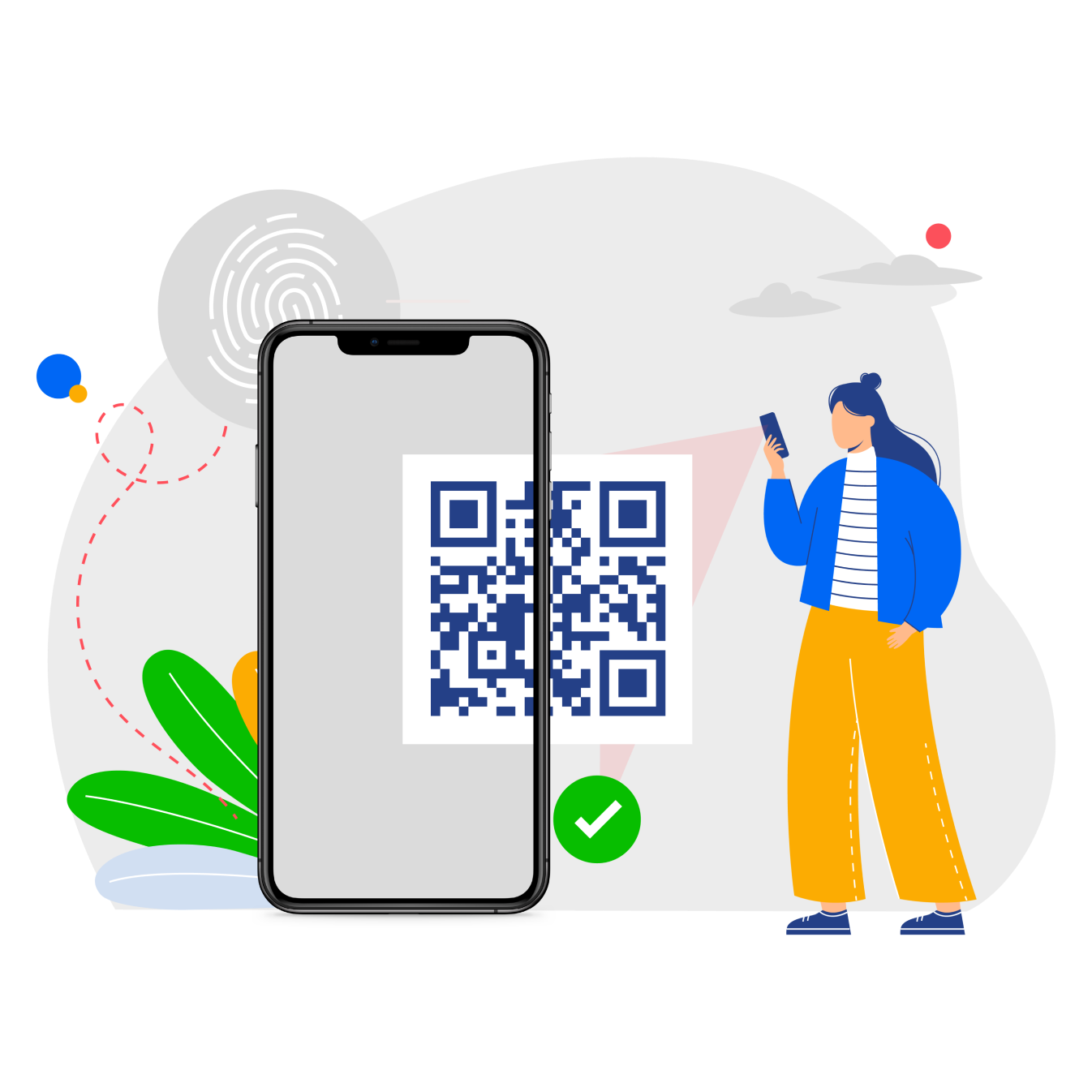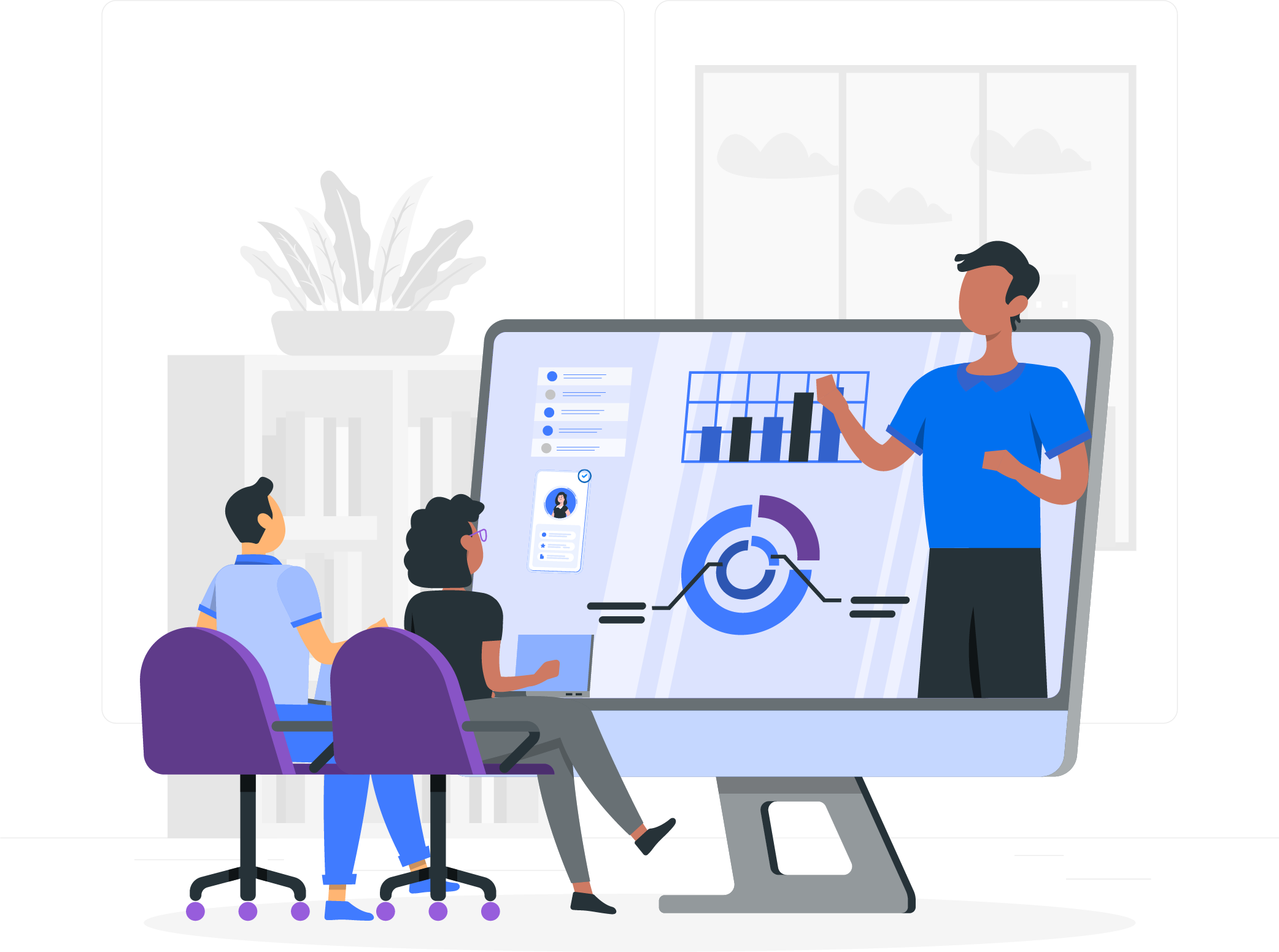Frictionless Check-ins
Simple Attendance Dashboard
Repeated List for Recurring
Individual Student QR Codes
Less than 5min to Setup, Low Maintenance
Frictionless Check-ins
Simple Attendance Dashboard
Repeated List for Recurring Check-ins
Individual Student QR Codes
Less than 5min to Setup, Low Maintainance
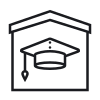
"There's no way to confirm who’s really filling out the form. Proxy check-ins are way too easy, and managing all the form links across different classes? It’s unmanageable.
Using the same QR code and/or Google Form™ for each class, they can save it and sign in from home.
I need a solution that’s built for classrooms, not generic surveys."

Stop proxy check-ins with device tracking, location, and IP restrictions — only students who are actually there can check-in.
Plus, daily, weekly, and yearly class attendance is in one dashboard, so no more juggling forms, links and spreadsheets for records.
"I have to set up separate forms for check-in and check-out tracking, which adds a lot of extra work. And I have to do it every day."

Track check-in and check-out with accurate timestamps—all in one dashboard. No need for multiple forms or manual data merging.
"I wish there was a more secure way to confirm attendance beyond just scanning a QR code and filling out a basic form."

Experience secure check-ins with multiple options: photo, survey, signature, or custom code.
Simply scan the QR code, choose your method, and enjoy a more secure and seamless check-in experience with check-in restrictions like time restrictions, location restrictions, and device (IP) restrictions.
"Keeping track of multiple forms for different sessions is chaotic. I just want simple, secure check-ins for my different classes or events."

Set up your class or event once, choose the days, and add attendees. Export attendance easily—by class, individual, or all-in-one sheet or download as a PDF.
"Static QR codes are such a hassle—they don’t update in real-time, and anyone can reuse them, making attendance inaccurate.
I just need better access control and easy check-ins for repeat participants without constantly reissuing codes."

Enjoy seamless check-ins with real-time dynamic QR codes, individual QR codes for personalized access, and QR passes for effortless, repeat entries.
"Handling check-ins for large events or frequent meetings has been a nightmare.
It takes a long time to check-in."

Whether you’re managing a school, a large corporate event, or ongoing meetings, self-check-in QR codes keep lines moving smoothly, eliminating long queues for a faster, more efficient check-in experience.
"It’s tough to keep everyone on my team up-to-date with changes in Google Forms™.
Every adjustment means re-sharing links and updating codes. It’s chaotic and time-consuming!"

Easily invite team members for check-ins, list creation, data organization, account setup, and report analysis — all with shared access and individual logins for secure, efficient teamwork.
"Every time we need specific data, I have to manually update and share a new Google Forms.
It's a hassle to keep track of responses and customize questions for each event."

Customize your check-in process by adding survey questions directly.
Collect specific data for each event with flexible response types— numbers, dates, yes/no, and more; all in one place, without the need to create and share new QR codes every time.
"I end up doing a lot of work just to see who’s there and when.
It’s tough to get a quick view of attendance or understand which profiles are present at any given time."

Access attendance data on the go with OneTap's real-time analytics.
See who checked in and when, filter by profiles and lists, and view attendance history— all from a single dashboard on the web app, iPad kiosk, or iOS device.

OneTap only requires names to create profiles and track check-ins, with optional email IDs to prevent duplicate entries—ensuring privacy and accuracy.
Ensure accurate check-ins with features like geo-location restrictions, IP tracking, and time-limited QR codes to prevent unauthorized access and proxy check-ins.
Create personalized QR codes for attendees, giving them unique access for streamlined check-ins.
Generate and manage QR codes directly within the OneTap platform—no third-party tools required.

Attendance data syncs across all devices—whether you use the iOS app, iPad app, or web app—for easy access anytime, anywhere.

Easily enable or disable registrations, and tailor the registration form to fit your event’s needs for a smooth, personalized sign-up experience.
No manual data entry, no spreadsheets required — just seamless, automated check-ins that save you time and effort.
OneTap attendance system is designed to be hassle-free, easy to use, and adaptable to any environment, whether it’s for schools, universities, events, non-profits, or any organization.

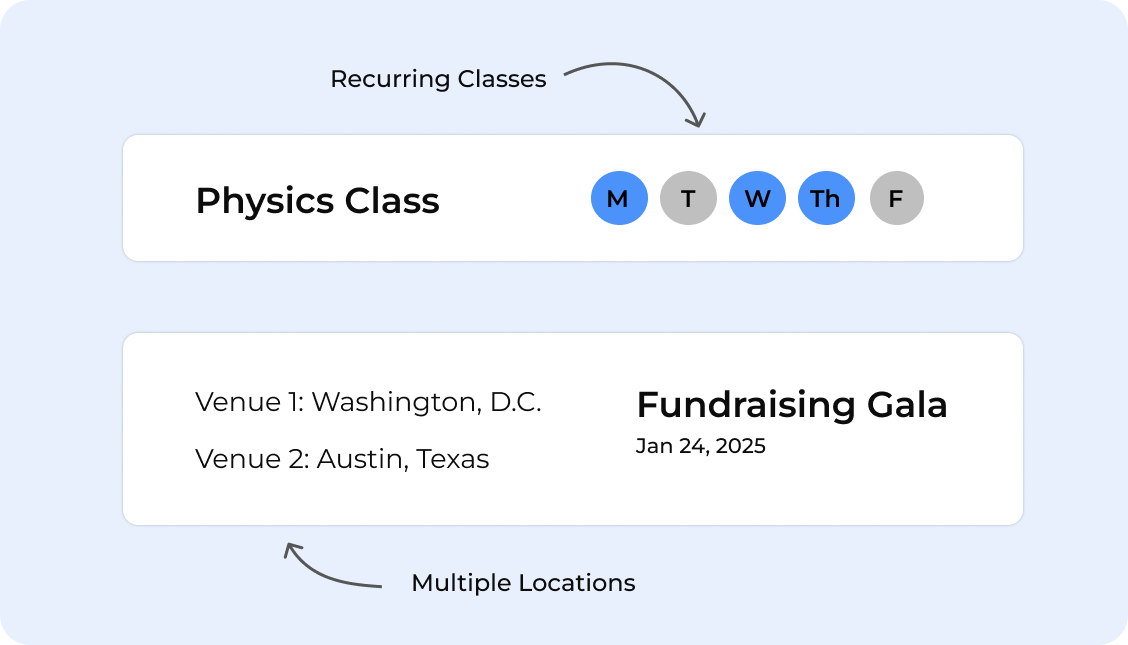
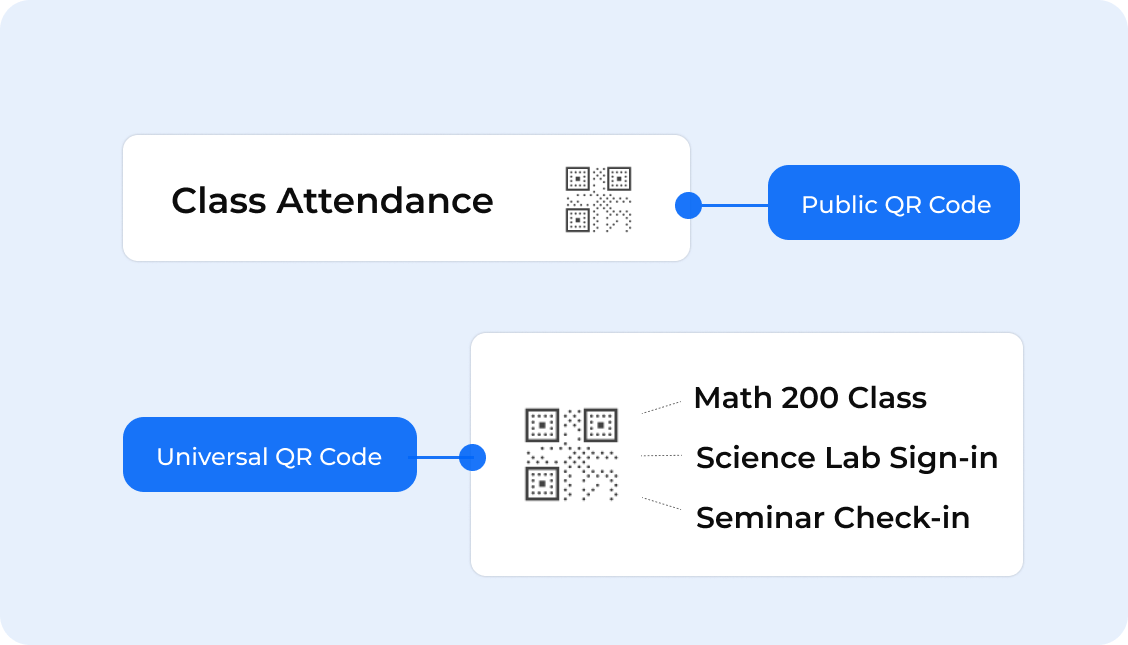

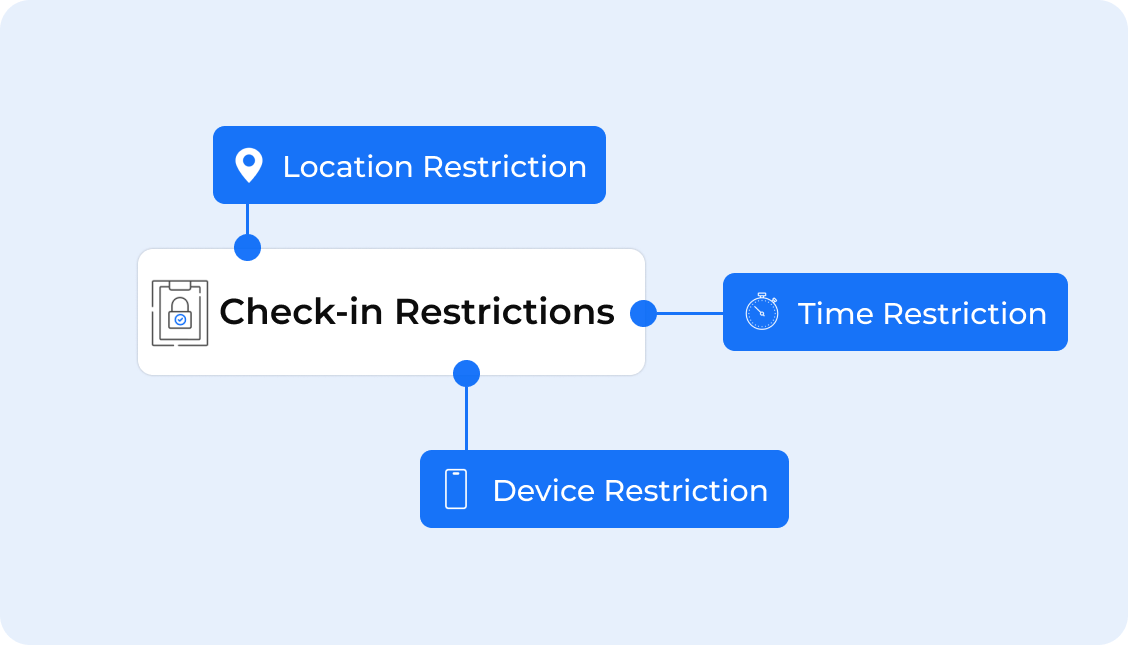
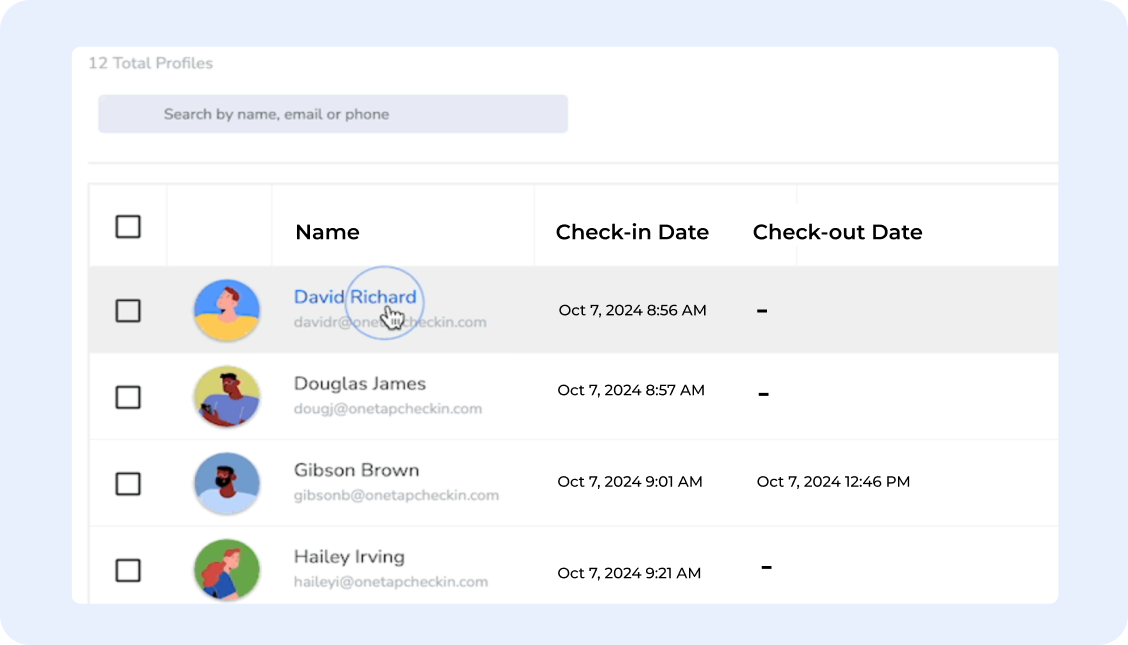
OneTap offers streamlined check-ins, a faster check-in process, and attendance all in one place - you don't have to keep looking for it, better for larger scale organizations if you work in a team.
Self-check-in QR codes allow attendees to scan a code using their mobile devices, which automatically logs their attendance in real-time. OneTap records each check-in with timestamps, eliminating the need for manual data entry and streamlining the entire attendance process.
OneTap Self-check-in QR codes offer real-time attendance tracking and advanced restrictions (like geo-location restrictions). All attendance data goes to a centralized dashboard. Unlike Google Forms™, there’s no need for manual exports or third-party tools like QR code generators, making the process efficient, faster, more secure, and easier to manage.
Yes, with OneTap, you can fully customize your QR codes to match your event or organization’s branding. You can add logos, and customize check-in instructions - you can have instructions before check-ins, check-out messages, check-in confirmation messages, etc.
Absolutely! OneTap makes setting up self-check-in QR codes simple. You can generate and share QR codes within 5 minutes or less, and create a recurring list — automatically generates a QR code for each day.
With OneTap, set up check-in methods like signatures, surveys, and photos. Ideal for teams to collaborate seamlessly on shared data. Enable check-in restrictions for more secure, customized check-ins.
OneTap has been designed to be scalable. We can handle large amounts of data and traffic for bigger clients & government agencies.
We offer different plans to accommodate organizations of all sizes. Fine-grained access control lets you manage permissions for individuals or groups (Enterprise & custom plan).
Self-check-in QR codes make attendance tracking simple and efficient for teachers, event organizers, corporate teams, non-profits, churches, sports clubs, healthcare providers, fitness centers, etc.
Ideal for classes, courses & workshops, corporate meetings, community gatherings, fitness sessions, and more. Using QR codes streamlines check-ins, ensures accurate attendance, and eliminates extra work.
Data security is a top priority. We use industry-standard security to protect your account, such as encrypted passwords, end-to-end secure HTTPS connections, secure sessions, and Google OAuth login. Our servers and databases are located in the United States' Northeast Region.
No, OneTap has an integrated QR code generator, so no external tools are needed. Google Forms™, however, requires third-party QR code generators.
Explore OneTap's flexible pricing: from an individual plan to advanced features in our affordable paid options, all for the cost of a coffee! ☕
Due to the fact that we cater to businesses and we are a paid product, we do not sell your data to other businesses.
The data we collect and track to disclose to our vendors is pretty standard across all SaaS, e.g. vendors for email marketing, product analytics, support systems, etc. Read more on our privacy policy.
We are so happy to have found OneTap, we were doing a lot of manual work, transferring data, and missing some reports.
- Anusha S @ Hudson Guild Elliott Center